Prepare for Your Visit
Here are a few things to know before your appointment with Student Health & Wellness.
- Privacy
- Before All Appointments
- Student Health Center Visits
- Counseling and Psychological Services Appointments
Privacy
- If you're enrolled in UC SHIP and want to receive your Explanation of Benefits (EOB) electronically, https://healthcenter.ucsc.edu/billing-insurance/faqs/index.html#eob.
- If you have private insurance and would like electronic EOBs, you'll need to contact your insurance company and request a Confidential Communications Request form. You can also find more info in our https://healthcenter.ucsc.edu/billing-insurance/faqs/index.html#privacy-parent.
Before All Appointments
- Read up. View the patient rights and responsibilities and the privacy policy.
- Confirm your local address. Check your profile on Health e-Messenger to ensure it has the address where you currently reside.
- Gather paperwork. Need us to sign a form for work-study, transfers, diving classes, etc.? Complete the form as much as possible and bring it to your appointment.
- Be on time. A missed appointment fee is $25. Avoid the fee by contacting us BEFORE your appointment starts. Be sure to allow yourself time to find parking or travel to us from your location.
- Reschedule if needed. To cancel or reschedule 24 hours in advance, go to Health e-Messenger's "Appointments" section. Choose the "Cancel Appointment" link. To cancel or reschedule with less than a 24 hour notice, call the Student Health Center at 831-459-2500 or CAPS at 831-459-2628.
Student Health Center Visits
Visits at the Student Health Center may be in-person or by telehealth. Anyone with respiratory symptoms (e.g., cough, runny nose, and/or sore throat), must wear a mask when visiting UCSC Student Health. Because masks help protect the mask wearer and others from communicable disease exposure, SHS continues to strongly recommend their use in all healthcare facilities.
In-Person Appointments
- Allow extra time to find parking. We have limited metered parking spaces. The nearest large parking area is Core West and there is limited parking near Crown College. Pay with the Park Mobile App.
- Arrive 20–30 minutes early to allow for check-in.
- Service dogs are welcome at Student Health Services, however emotional support animals cannot be brought into our buildings. This is in accordance with UCSC campus policy.
- In consideration for our chemically-sensitive patients, please don't wear scented products to your appointment.
- Bring a list of all medications you are taking.
- Visitors may be asked to wait in the reception area.
Telehealth Appointments
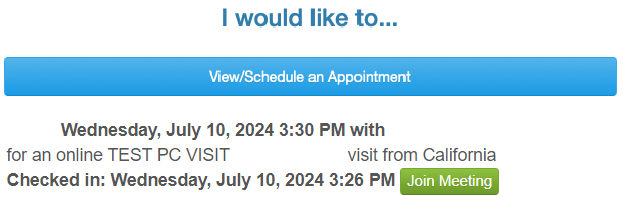
Counseling and Psychological Services (CAPS) Visits
-
Please make sure you are in a private location and that you allow 60 minutes to complete your visit. If you scheduled a phone call appointment, staff will contact you on the number you provided.
If you have a zoom appointment:
- Log in to the Health e-messenger patient portal:
- 15 minutes prior to your appointment - Follow Up appointments
- 30 minutes prior to your appointment – Initial Assessment appointments
2) Select View/Schedule an Appointment
3) Click the Appointment check in button and complete the check in process
4) Next, select Consent Forms to complete all required consents
5) When your provider is available, a Join Meeting zoom link will display on the Appointments page
- Log in to the Health e-messenger patient portal:
